
Hi v(CF)Admins and v(CF)Architects,
I am thrilled to announce the arrival of VMware Cloud Foundation 5.1, a release that brings a plethora of fresh features, enhanced functionality, and an innovative update/upgrade mechanism! VMware Cloud Foundation serves as the cutting-edge platform for secure and automated hybrid cloud solutions, enabling the modernization of datacenters and seamless deployment of contemporary applications. With its comprehensive suite of software-defined services encompassing compute, storage, network, security, Kubernetes management, and cloud management, VMware Cloud Foundation establishes an elastic, agile, and reliable cloud infrastructure that is both architecturally robust and highly efficient, ensuring uniformity across private and public cloud environments.
What’s new?
Let’s start with the focus on the Building Blocks and zoom in on the Scalability, Security and a lot of other Enhancements.
VMware Cloud Foundation 5.1 is a validated and fully integrated SDDC stack which is built using vSphere 8.0 update 2, vCenter Server 8.0 update 2 and NSX 4.1.2.1.

VMware vSAN 8.0 update 2 is included in the VMware ESXi bundle.
So this basically means that VMware Cloud Foundation 5.1 builds on the features and capabilities of VCF 5.0. See also my previous post Announcing VMware Cloud Foundation 5.
Cloud-Based Workload Protection
VMware Cloud Foundation+ now has the capability to integrate with VMware Cloud Disaster Recovery (VCDR) as an additional service accessible via the VMware Cloud Portal.
VCDR serves as a disaster recovery-as-a-service alternative for VCF+ deployments to VMC on AWS.
For additional information about VMware Cloud DR, you can also consult my personal blog, see the URLs below.
- VMware Cloud Disaster Recovery part 1
- VMware Cloud Disaster Recovery part 2
- VMware Cloud Disaster Recovery part 3
Storage
When setting up a fresh VCF instance, VCF 5.1 offers the flexibility to configure either vSAN ESA or vSAN OSA for the management domain. It is advisable to opt for vSAN ESA, especially when using approved hardware, for new VCF deployments. Whether it’s a new deployment or an upgrade, VCF provides the choice to set up workload domains and clusters using either vSAN ESA or vSAN OSA.

For an even more complete overview of all capabilities of VMware vSAN 8, see also VMware vSAN 8 update 2 What’s new.
Network
VMware Cloud Foundation 5.1 VCF brings forth numerous improvements to networking. These enhancements include the following:
These include the configuration of Multi-pNIC and Multi-VDS, separation of DVPG for Management domain appliances, setup of multiple “VDS for NSX” for VLAN Transport Zones, NSX Edge cluster setup without 2-tier routing using the API, networking improvements for vSAN stretched clusters, introduction of Static IP Pools for Host TEP IP assignment, configuration of vSAN stretched clusters using Sub-Transport Node Profiles, and added support for vSphere Distributed Services Engine (DPU SmartNIC).
VMware Cloud Foundation 5.1 introduces compatibility with Monterey-enabled servers that are equipped with a preconfigured DPU SmartNIC device. Additionally, these servers can serve as vSAN ReadyNodes. The initial support provided allows customers to transfer the NSX virtualization stack running on a host to the PCIe bus of the SmartNIC device. By doing so, the virtualization burden on the Host CPU resources is reduced, enabling hosts to be efficiently utilized for running customer workloads.
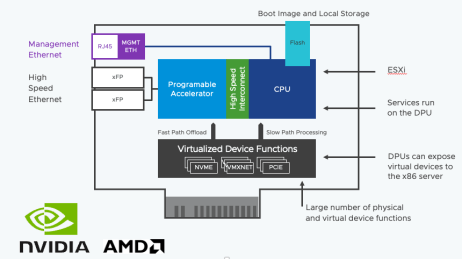
See this post for additional informatie about the vSphere Distributed Services Engine.
GPU
VMware Cloud Foundation offers multiple options for provisioning and allocating GPU resources to both traditional and modern VM-based workloads.

With VMware Cloud Foundation 5.1, users now have enhanced support for configuring VMs with up to 16 GPU devices. Furthermore, vGPU is supported by various NVIDIA GPUs, including the entire NVIDIA Ampere and Hopper class GPUs. Specifically designed for AI/ML workloads, VMware Cloud Foundation also supports NVIDIA A30, A100, and H100 GPUs.
LCM
VMware Cloud Foundation’s upgrade precheck files offer an efficient way to perform prechecks for lifecycle management. SDDC Manager’s built-in prechecks can be updated asynchronously through VMware’s precheck files.

Starting from VMware Cloud Foundation 5.1, it is possible to download and deploy tailored update prechecks for specific VMware Cloud Foundation releases.
These precheck files, created by VMware engineering, include comprehensive checks for SDDC components, hardware, and environment, ensuring a smooth upgrade to a newer VCF target release. By periodically releasing update precheck files, more regular updates can be run.
Running a precheck specific to the version provides remediation recommendations and alerts administrators to potential issues before proceeding with an update. Successful prechecks enhance platform resiliency and grant administrators peace of mind. To obtain the upgrade precheck files, visit the VMware Customer Connect page and then deploy them to SDDC Manager using the SDDC Manager CLI.
Product Lifecycle Matrix
The End of General Support dates for various versions of VMware Cloud Foundation are listed in the VMware Product Lifecycle Matrix.

Prior to the release of VCF 5.0, VMware Cloud Foundation operated on a N-2 support model. This posed a challenge for certain customers, given VMware’s historical pattern of releasing two VCF update bundles annually. The support cycle for VMware Cloud Foundation components products, namely vSphere, vSAN, and NSX, spans 4 to 5 years.
Now, the product lifecycle and support policies of VMware Cloud Foundation are better aligned with its component products.
The End of General Support for VCF 5.x has been extended to four years from the original VCF 5.0 launch date. Additionally, the End of General Support for VCF 4.4.x and 4.5.x has also been extended.
Bonus
VMware PowerCLI is widely used across the VMware ecosystem to manage multiple VMware products.

The VCF API module is now integrated in VMware PowerCLI which supports all operations in VCF Public API.
End of this post.
Disclaimer: Please note that the views expressed in this blog are solely my own and should be treated as personal opinions. This content does not hold any legal or authoritative standing.
